How to Watch the MSHSL Tournaments

Watch MSHSL Tournaments on WDIO.
The MSHSL Prep Football Tournament Championships are November 22 – 23.
You can watch the Championship games on WDIO2 Me-TV and on your Smart TV using our Connected TV apps.
Click the “+” below for more details on each platform. See the schedule below
Prep Football
Friday, November 22
10:00 AM Finals 1-A: Minneota – 70 vs Springfield – 20
1:00 PM Finals 4-A: Totino-Grace – 8 vs Becker – 24
4:00 PM Finals 2-A: Staples-Motley vs Jackson County Central
7:00 PM Finals 6-A: Maple Grove vs Minnetonka
Saturday, November 23
10:00 AM Finals – 9-Player – Fertile-Beltrami vs Hills-Beaver Creek
1:00 PM Finals – 3-A – Stewartville vs Dassel-Cokato
4:00 PM Finals – 5-A – Alexandria Area vs Elk River
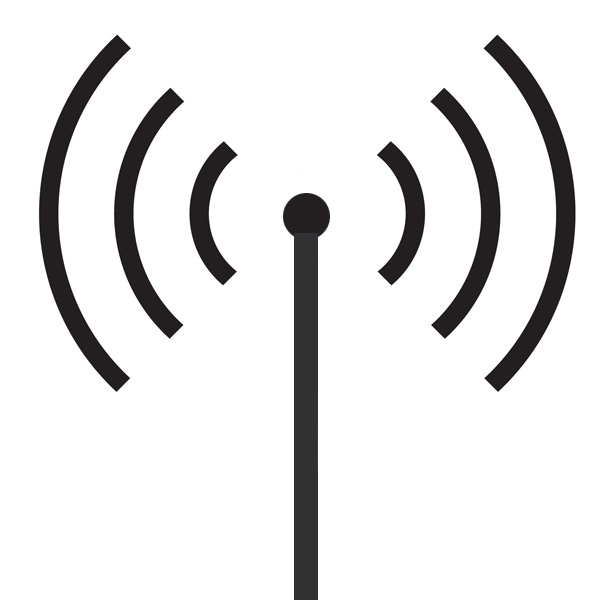 Watch free over the air with an antenna
Watch free over the air with an antenna  Watch via your cable or satellite provider
Watch via your cable or satellite provider  Watch on Roku
Watch on Roku 
 Watch on Fire TV
Watch on Fire TV  on the main menu.
on the main menu. or microphone
or microphone  button on your remote.
button on your remote. or the
or the  icon.
icon. Watch on Apple TV
Watch on Apple TV  Watch on Google TV / Android TV
Watch on Google TV / Android TV  Watch on LG / Samsung / Vizio
Watch on LG / Samsung / Vizio  Watch on your mobile phone
Watch on your mobile phone 

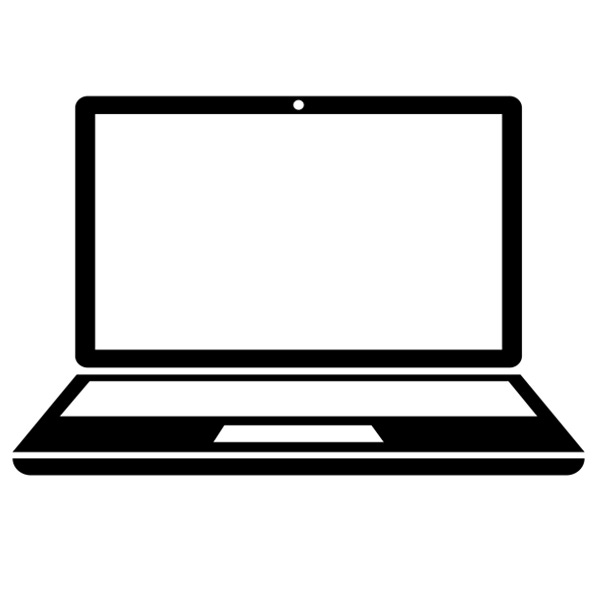 Watch on a computer
Watch on a computer